Update or edit a contact's details quickly in the Single customer view.
- Go to Audience > Contacts .
- Find and select the contact you want to edit.
- On the Single customer overview, select the Data fields tab.
Edit any details you want to change in the default fields and/or your custom fields.
- Select SAVE .
Know who your customers are, their interests, and what drives them.
The Single customer view brings together all the up-to-date, actionable and real-time data you have on a customer and lets you instantly access it in one single location. Covering everything from Engagement to Ecommerce, the Single customer view enables you to gather the correct data to engage with your customers using one-to-one, hyper-personalised campaigns and content.
Before you start
Things you need to know:
- Check you have all the correct permissions to make the most of the Single customer view.
- Read our checklist on how to make the most out of the Single customer view.
- By default, the Single customer view filters data from the last 30 days. Depending on your account package, you can edit the date filter to a predefined date range, or a custom date, and see up to one year’s worth of data.
Use the Customer view
The Single customer view is made up of six informative sections of data
- Customer information
- Customer predictions
- Channels
- Membership
- Sales
- Engagement
- Activity timeline and Recent orders
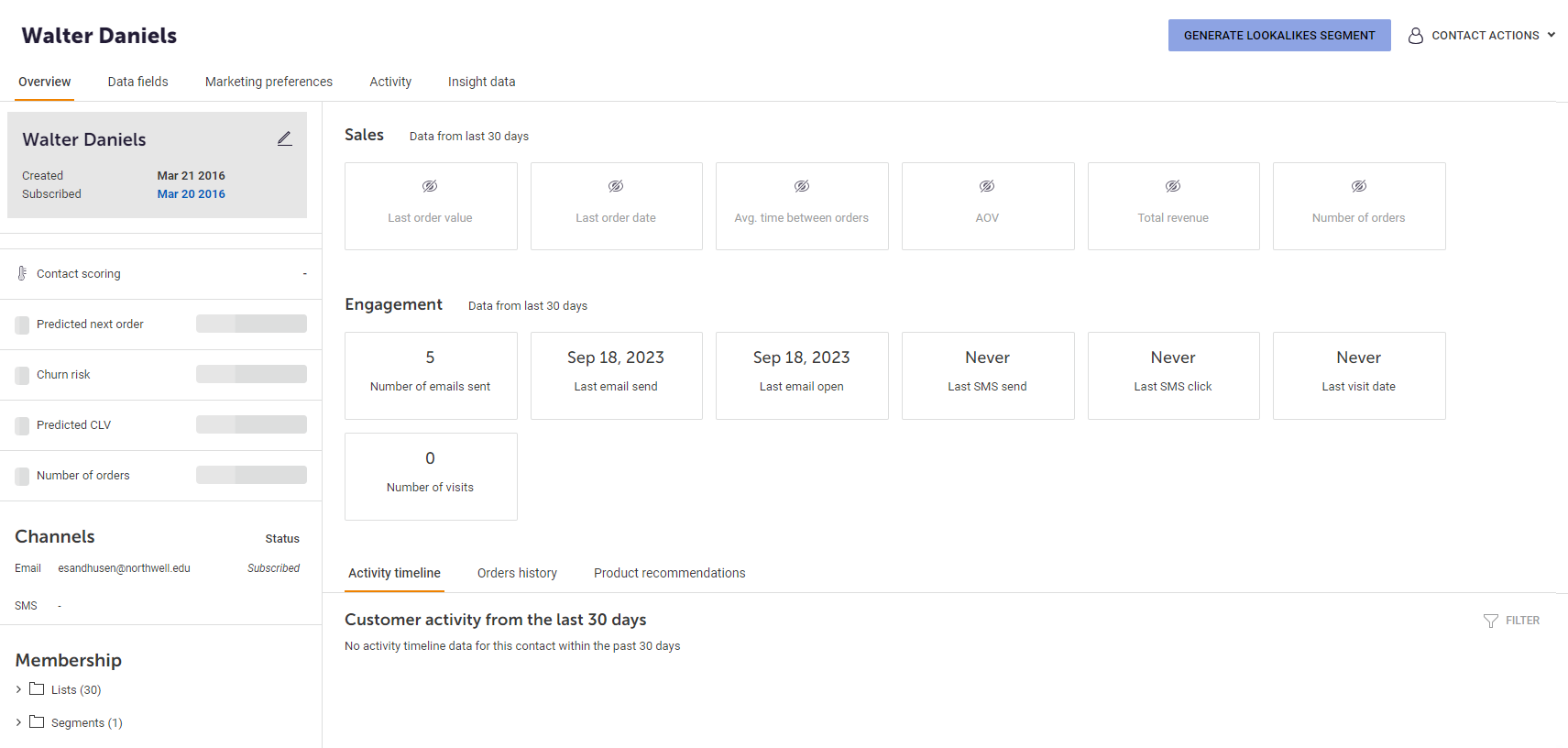
Overview
The overview shows you the core data about your customer.

Membership
The membership section shows you the lists, segments, programs, and marketing preferences your customer is enrolled to.
Engagement
Activity timeline, recent orders and product recommendations
The Activity timeline, Orders history and Product recommendations tabs are displayed in the bottom section of the Single customer view. To switch between the three, select the relevant tab.
The activity timeline shows all the latest activity of your customer from the last 30-days. To view more details about an activity item, select VIEW.
Recent activity shown on the activity timeline:
